Axie Infinity has become one of the most popular decentralized app games on the internet. Data available from DappRadar, a site that provides insight into existing dApps shows that Axie Infinity ranks on top of the list of non fungible token games on the internet. With 267,000 players and a trading volume of $781.4 million, the popularity of this platform is not in doubt. Cumulatively, Axie Infinity has sold 1.9 million NFTs.
This virtual battleground gaming dApp is one that you should consider, not just because of the thrills of the game but also the prospects of financial rewards as a player or a collector. If you’ve made up your mind to play Axie games, this is how to register for Axie Infinity and start your gaming journey on the platform.
Starting Out On Axie Infinity
Like all gaming platforms, basic requirements are needed before you can successfully play games on Axie Infinity. The games are actually not cloud-based and need to be downloaded on your computer. So you have to make sure that your device has enough space to accommodate the gaming software. You should also be sure that you’re running it on a compatible device.
Downloading The Software
To download Mavis Hub, the gaming software on which Axie Infinity was built, the player has three main options. These are iOS, Android, and Mac OS depending on the operating system on the player’s device.
Extract The File
After downloading Mavis Hub, the file which is in a zip folder would have to be extracted before being run on the device. The extraction is necessary to make sure that your Mavis Hub application runs properly. After extraction, you can then run Mavis Hub on your device.
Grant Permission
The software would demand permission from your device with prompts such as requesting that you allow Mavis Hub to make changes to your device. You have to click “Yes” to grant permission. This opens a window to the Mavis Hub registration page where you can sign in with your email and password (for an old user) or click on the “create new account” link at the bottom of the field.
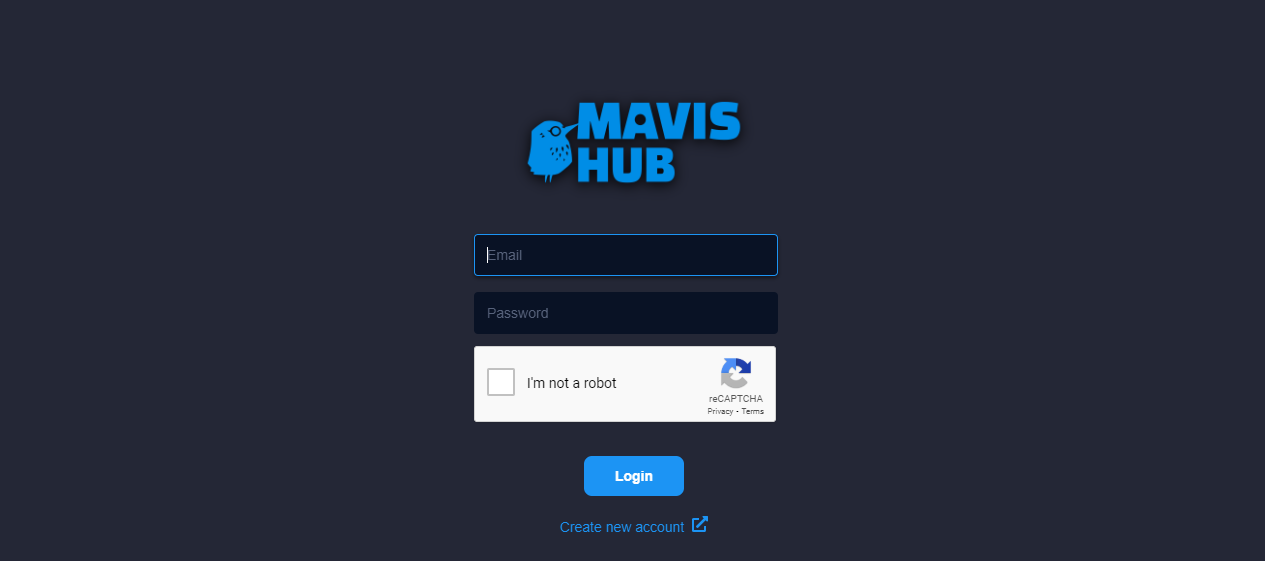
Creating Your New Account On Axie Infinity
As mentioned earlier, you must create a by clicking on the “create new account” link. This link takes you to a signup page that gives you the option of signing up for Axie Infinity by logging in with a Ronin wallet, MetaMask, or with your email and password.
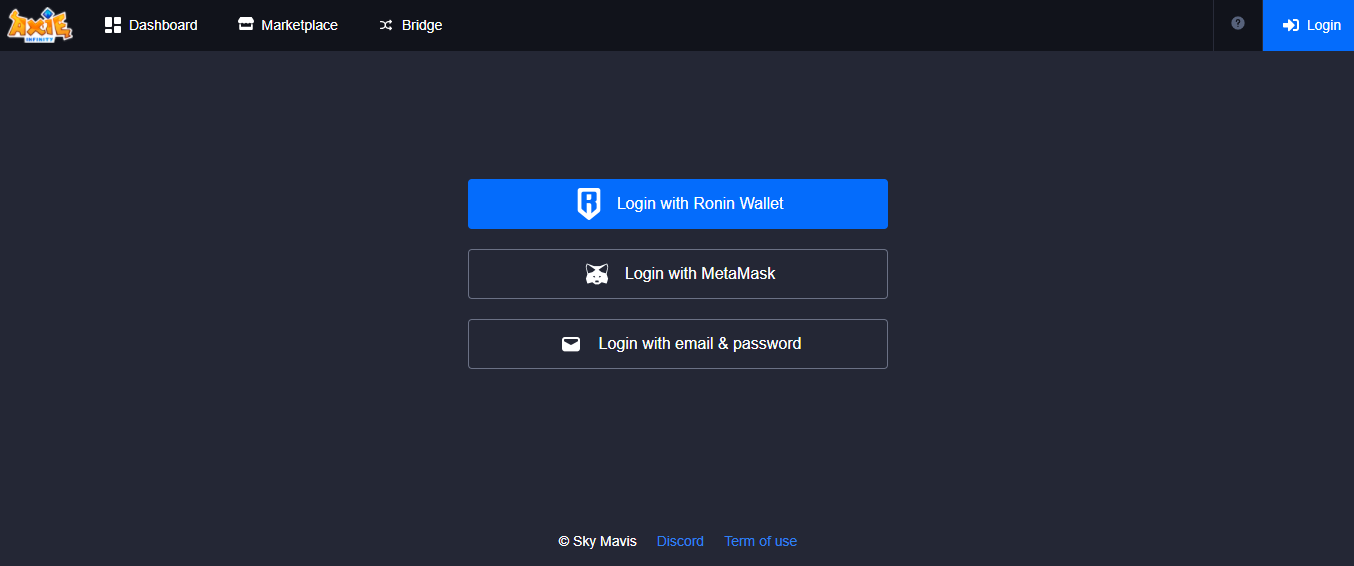
Logging in With Ronin Wallet
If you own a Ronin wallet, you can log in to Axie Infinity using your wallet. However, if you wish to use this option but do not own a Ronin wallet, you can download the wallet by clicking on this option. If you do, you would be prompted by a pop-up window to download the Ronin wallet. Ronin is built on an Ethereum sidechain and enables the wallet users to gain access to many decentralized application games such as Axie Infinity. The wallet is like a ticket to the digital gaming world based on blockchain. You can download Ronin as an extension for Chrome. If you’re using Firefox, you’d have to download Google Chrome before adding the Ronin wallet extension.
Chrome
To add Ronin wallet as a Chrome extension, choose this option after clicking on the Ronin wallet choice as a means of signing up.
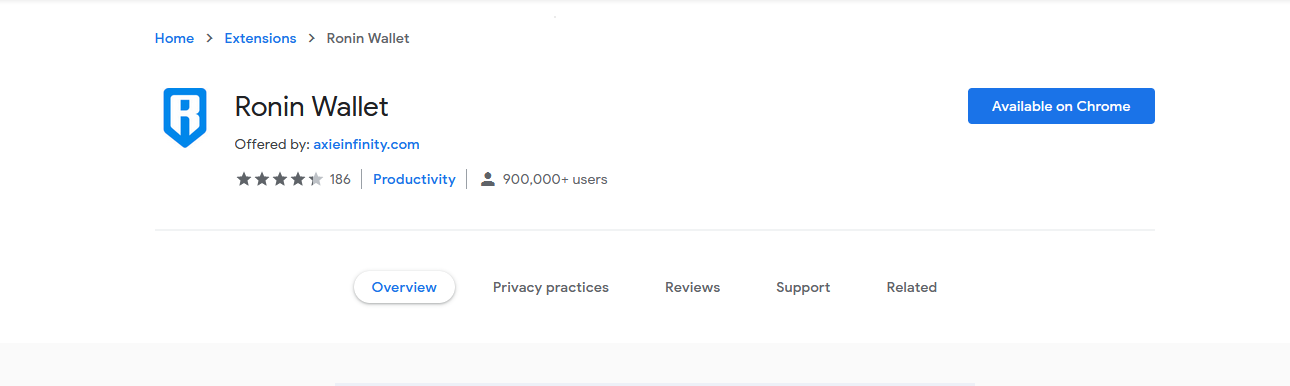
Clicking on the extension icon on your Google Chrome browser will present a drop-down menu that shows you your Ronin wallet.
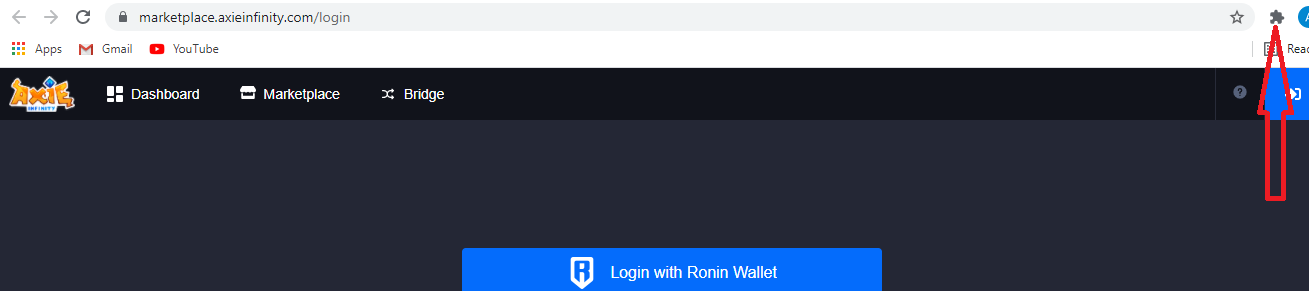
Clicking on the Ronin wallet opens it. You can also pin to the browser for easy access before proceeding. The wallet already has access to the Axie Infinity site. All you now have to do is to set it up by clicking the “Get Started” link.
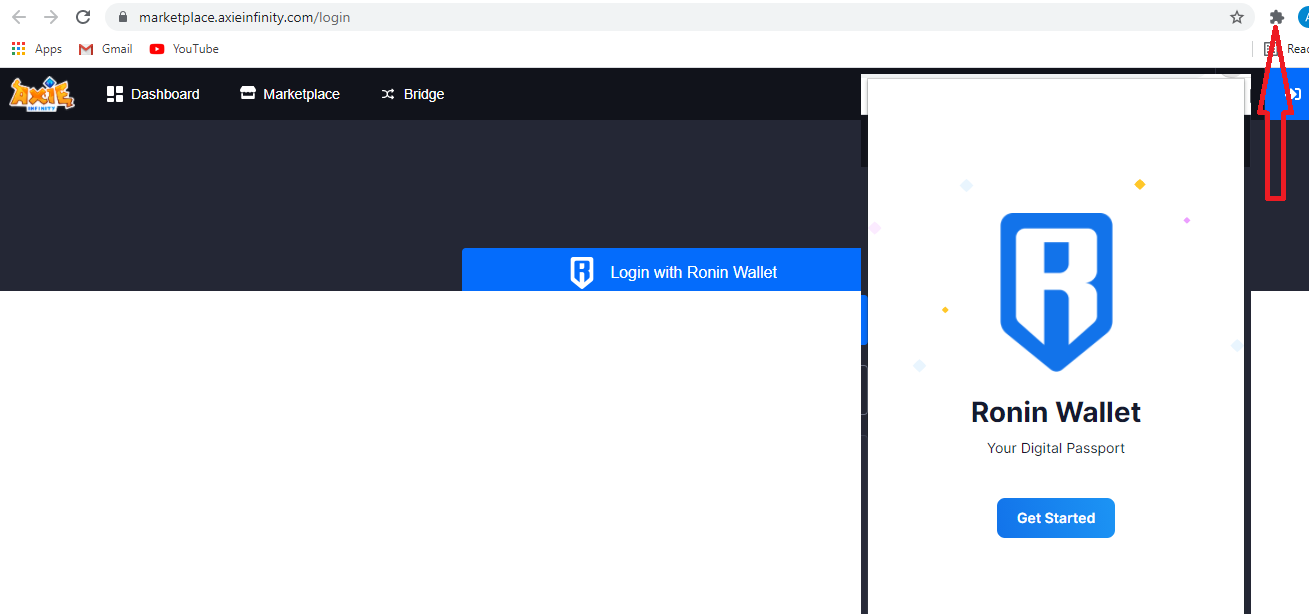
Setting Up Your Ronin Wallet
The Ronin wallet set-up is simple enough. Since this is your first time using it, you have no seed phrase saved, so click on “I’m new. Let’s get set up”
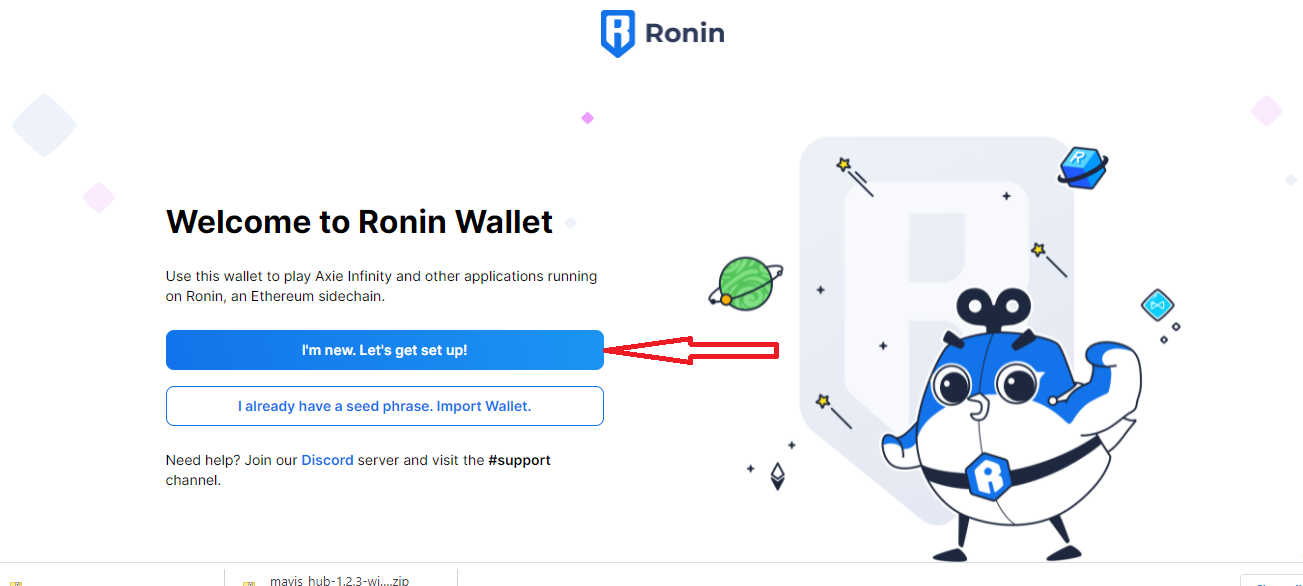
There is a three-step setup for the Ronin wallet. These are:
Creating a password and confirming your password.
Revealing your seed phrase, used in the recovery of your wallet if the need arises. You would have to copy them to a clipboard in a safe place, possibly offline.
Confirming your seed phrase. To do this, you have to input specific seeds that are requested by the wallet based on their numbers. Doing this sets up your Ronin wallet.
There is a three-step set-up for the Ronin wallet. These are:
- Creating a password and confirming your password.
- Revealing your seed phrase, used in the recovery of your wallet if the need arises. You would have to copy them to a clipboard in a safe place, possibly offline.
- Confirming your seed phrase. To do this, you have to input specific seeds that are requested by the wallet based on their numbers. Doing this sets up your Ronin wallet.
Creating a password and confirming your password.
Revealing your seed phrase, used in the recovery of your wallet if the need arises. You would have to copy them to a clipboard in a safe place, possibly offline.
There is a three-step setup for the Ronin wallet. These are:
- Creating a password and confirming your password.
- Revealing your seed phrase, used in the recovery of your wallet if the need arises. You would have to copy them to a clipboard in a safe place, possibly offline.
- Confirming your seed phrase. To do this, you have to input specific seeds that are requested by the wallet based on their numbers. Doing this sets up your Ronin wallet.
You can now log in to Axie Infinity using your Ronin wallet. Clicking on the Ronin log in option automatically creates an Axie Infinity account for you, but you still need to fund your wallet before you could start playing games. The internal currency of the Axie Infinity ecosystem is Axie Infinity Shards (AXS), an ERC-20 token and wETH (wrapped ether), which has been described as a tradeable form of ether. wETH does much more in that it enables the interaction of Either of the digital currencies can be swapped for the other.
At this point, you should complete your Axie Infinity profile by adding a username, an email and password.
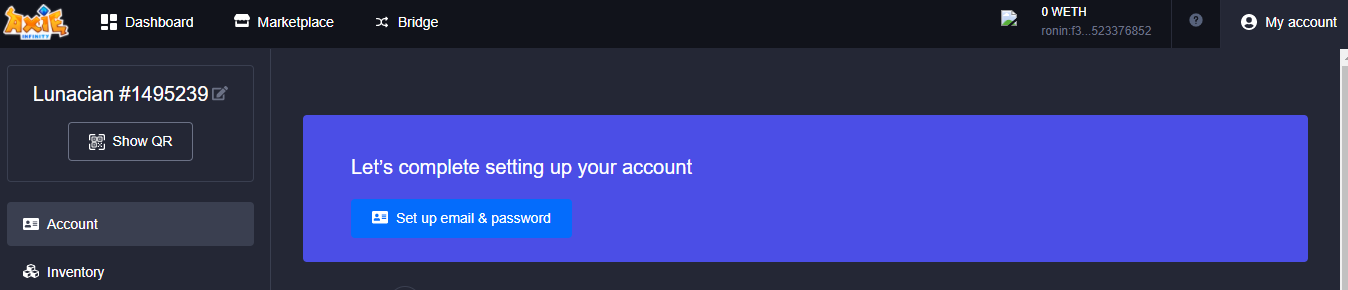
Logging in With MetaMask
Metamask can be used as an extension for Chrome, Firefox, and Opera browsers. Downloading Metamask is straightforward. Simply click on the download link on the pop-up window from the login page of the Axie Infinity site.
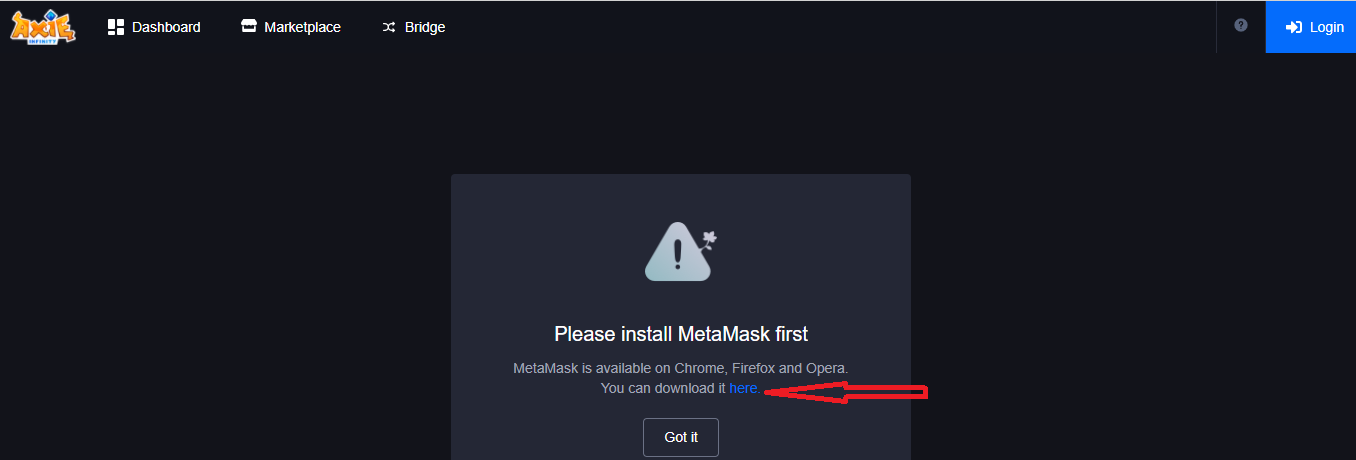
You’ll be taken to the Metamask download page where you can download by clicking the icon. You’ll be presented with the option of installing the wallet on iOS, Chrome or Android. The page would highlight the device OS accessing it. Install in your browser by clicking “Add to Chrome”, then “Add Extension” on the pop-up window.
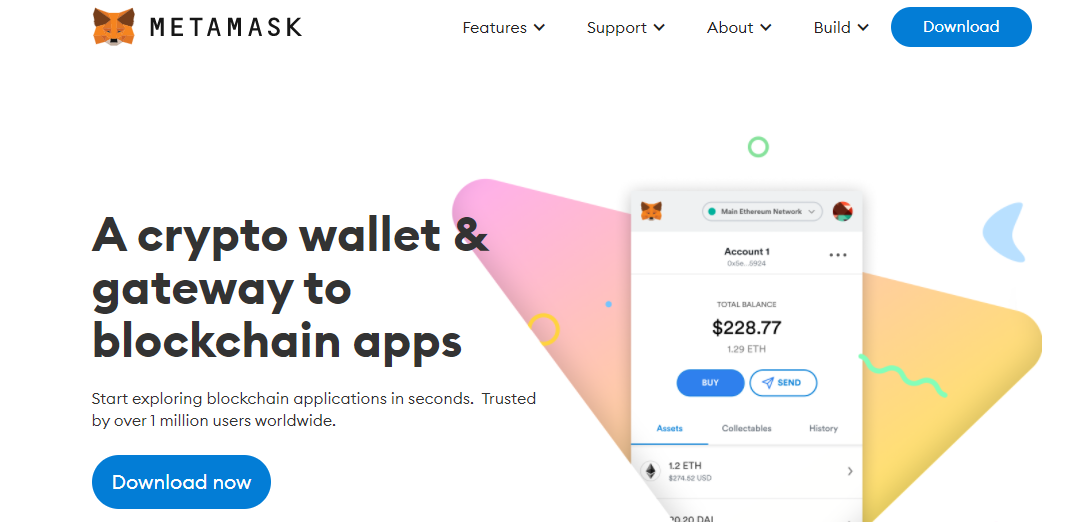
After installation, click on the “Get Started” icon. You’ll be presented with the options of importing a wallet if you have a Metamask wallet or creating a new wallet.
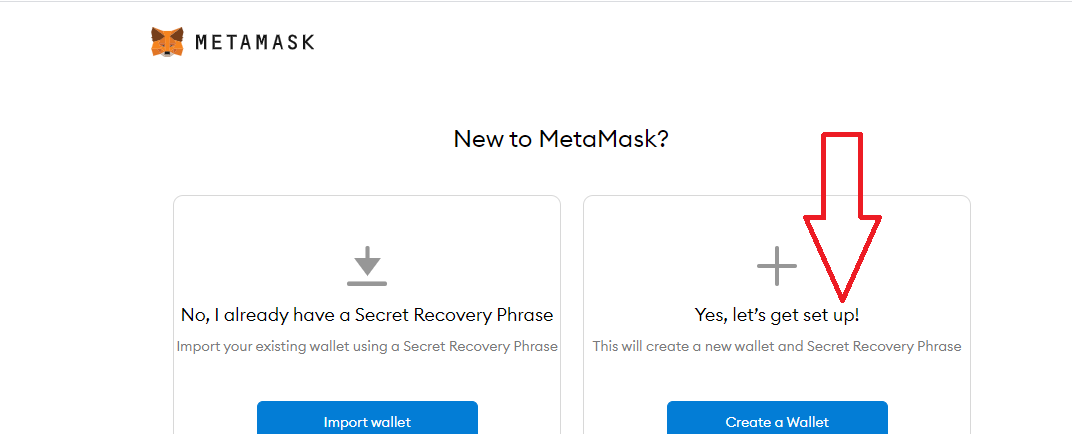
Since you’re new to Metamask, you’ll be creating a new wallet. Clicking on this option takes you to an Agreement page. Click “I Agree” and then create a password for your Metamask wallet. The next thing is checking the Terms of service. You now have to reveal your recovery phrase and back them up somewhere safe. Copy each of the seed words and store them safely. You’ll need them to recover your wallet if you lose it.
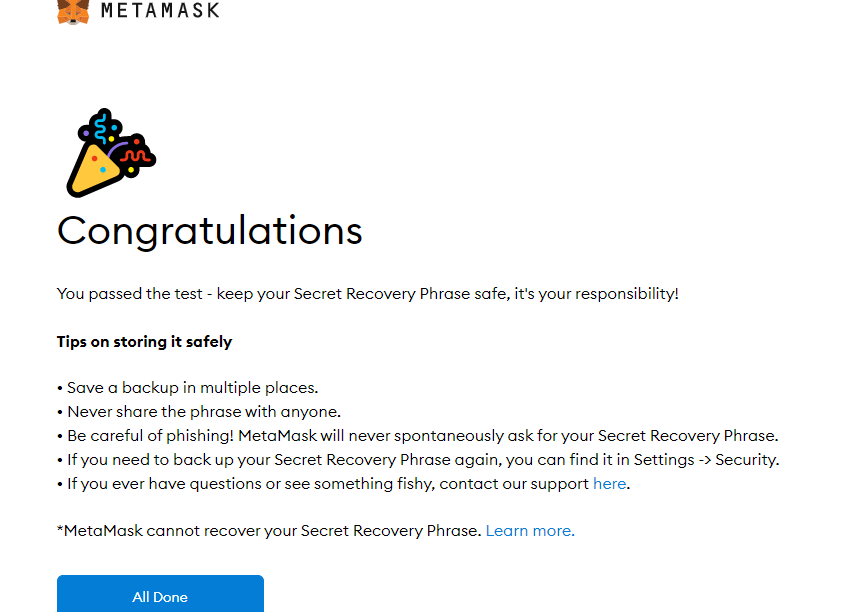
After confirming your secret backup phrase, click “All Done”, your wallet is now ready to log you into your Axie Infinity account.
Refresh your Axie Infinity login page and use this option to register. These are the steps necessary in registering on the Axie Infinity virtual collectible gaming site.
